Videos
- Edpuzzle: application to edit your own videos or videos found on the web with audio comments and quizzes, it also allows you to create and manage your own classes (tutorial)
- TedEd: another tool to search and edit Youtube videos with questions, images, additional information; You can also create discussions (tutorial)
- RAI Scuola: upon registration, it is possible to create multimedia lessons by uploading images or videos from the RAI, Youtube and other repositories or from your PC. It is possible to insert texts or presentations (tutorial)
- VideoAnt: web application used to comment on videos (tutorial)
- Biteable: application that allows you to create videos in a simple way, from screens to which you can add text, images and videos starting from templates (tutorial)
- GoAnimate: web application (paid) that allows you to easily create videos (tutorial)
- Viewpure: website that cleans Youtube videos of everything other than video (tutorial)
- Rawshorts: application that allows you to easily create movies by inserting backgrounds, characters that can be taken from a library (tutorial)
- Stupeflix: allows you to easily create videos using images, text, videos and google maps, edited with some transition effects (tutorial)
- Animoto: allows you to create videos starting from images, unfortunately the application is not free and requires a payment (tutorial)
- Moovly: Simple to use yet feature rich application to create animated videos (tutorial)
Presentations
- Prezi: app to create multimedia presentations with texts, images, videos. High impact rotation and zoom effects (tutorial)
- Emaze: app to create multimedia presentations that allows you to choose different preset templates (tutorial)
- Powtoon:the name is a neologism that derives from the fusion of “Powerpoint” and “Cartoon”. It is in fact an app that allows you to create presentations with characters and animations, which makes the use more lively and interesting, especially for a young audience (tutorial)
- Mentimeter: interesting application to create interactive presentations that can be used with BYOD, in the free version it allows you to enter up to two questions per presentation (tutorial)
- Spark: allows you to create infographics, posts and slideshows containing text, images, video and audio (tutorial)
- Pasteapp: allows you to create and share presentations online
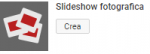 Youtube Slideshow: Youtube functionality that allows you to create videos starting from images: click on the icon on the side
Youtube Slideshow: Youtube functionality that allows you to create videos starting from images: click on the icon on the side- Thinglink: does not properly create presentations but allows you to comment (tag) images and videos with texts, links, etc … (tutorial)
- Sway: MS application to create and share presentations(tutorial)
Websites
- Google Sites: allows google users to easily create attractive websites by exploiting the synergy with all other applications (tutorial)
Containers
- Wizer: application / container that allows you to create lessons with texts, images, videos, quizzes and more (tutorial)
- Padlet: container that allows you to create lessons with texts, images, videos (tutorial)
- TES Teach: is a container that allows you to easily find material to share, plus the possibility of creating classes (therefore you can also find this application in the section Class managers)
- Pearltrees: very convenient tool and full of sharing options to create links to personal or web resources, useful for having or sharing materials and lessons (tutorial)
Virtual whiteboards
- Educreations: simple free virtual whiteboard in the basic version that can be used to write, save pages and share them with the class. Ideal with the IWB (tutorial)
- Explaineverything: virtual whiteboard like the previous one, but with paid versions only
- Autodraw: another virtual whiteboard that is very easy to use (tutorial)
Educational games
- Learning Apps: Hundreds of editable educational applications are available for your lessons (tutorial)
- Word Wall: application that allows you to create educational games and to use, by modifying them, those made by others (tutorial)
- Risorse didattiche: educational games (and not only) searchable by school and discipline
- Sostegno BES: inclusive educational games
- Sussidi didattici: didactic games for 1st grade secondary school
Questo sito web utilizza i cookie per migliorare l'esperienza di utilizzo. Penso che tu sia d'accordo, altrimenti puoi decidere di disattivarli, come indicato nell'informativa sulla privacy.Informativa sulla privacy
Per accettare i cookie dal sito clicca su Accetto Reject Regole sulla Privacy e sui Cookie
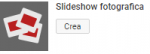 Youtube Slideshow: Youtube functionality that allows you to create videos starting from images: click on the icon on the side
Youtube Slideshow: Youtube functionality that allows you to create videos starting from images: click on the icon on the side